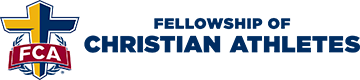Golfer Registration
- Click on the image of the FCA Staff person or area you want to support
- Click the "Fundraise for this Cause" button
- In the upper right corner on desktop
- Between the donation box and the social media share buttons on mobile
- Complete the forms & fields - make your page stand out with photos so your donors know they're in the right place!
- Confirm your page by clicking the link emailed to you after you finish step 3
Don't know who to register under? Contact Brandon at brandonjohnson@fca.org
For other registration questions, contact Carleigh at carleighrich@fca.org
Contact Info
25 Union St, Westminster, MD, United States
443-340-7024
brandonjohnson@fca.org